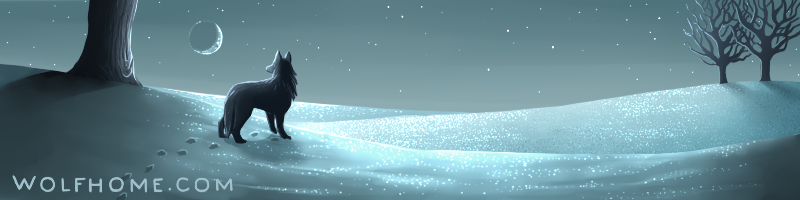Sharing a location creates a link allowing guest accounts to join the room. Guest accounts are basically "short term visitor" accounts. A regular Chatlands user can also follow these links and log in with their existing account.
The Share Location FAQ:
What is "Share Location"?
Simply put Share Location is a link. Anyone clicking on the link visits a page where they can click to create a guest account on Chatlands and then arrive in your room, assuming you're still there. This lets people join you on Chatlands without a whole lot of fuss. Share Location links expire, ranging anywhere from one hour to one week in duration.
How do I do this?
To create a link, you either click the (new) `Share` button in the chat room control panel, or you type "`!share`" into the chat room input. Either way, a window pops up asking you how you want to share the this location.
The window opened! Now what?
You either leave the `[X] Single use` box checked (the default), which makes this a one person link, or uncheck it, allowing an unlimited number of people access. You then set the link duration to be from 1 hour to 1 week. Note that other room limits still apply! For example, if the room is full when the guest tries to visit, or the room doesn't allow free accounts, guests won't be allowed access.
What happens when a link expires?
When a Share Location link expires, any guest account that's still online won't be able to change rooms or otherwise have access the system but they aren't kicked off right away. After all, they're guests. But they are kind of "shown to the door".
What else should I know?
Lots of stuff but for starters...
Guest accounts can't log off because there's no password. There's no getting back in that way. The person can still follow the original link that got them there, if they still have it and it hasn't expired.
There are several screens that guest accounts can't access. For example, guest accounts can't access The Bodyshop or Chatlands Message System.
Other pages behave differently too. But otherwise, guests are able to get to the site map, access the mysts, and generally do stuff like that.
Let me know what you think, or if you see any problems.
How do I make this work for my room?
Please note: This feature is disabled by default on existing rooms. While we hope that many room owners enable guest accounts, existing room owners must actively enable guest account access if they want to allow guests to enter their rooms. For new rooms going forward, the guest accounts access will default to whatever the chat site setting is.
Wait what about...
If you have any other questions, please don't hesitate to ask me and maybe I'll add it to the FAQ.
Thanks for being part of Chatlands!
===underdog===
Announcing the new Chatlands "Share Location" feature!
- underdog
- Alpha - Site Owner

- Posts: 5412
- Joined: Fri Nov 03, 2006 11:12 pm
- Location: Cyberspace
- Contact:
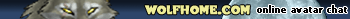
Avatar is from deviant art: http://a.deviantart.net/avatars/m/a/maklods.png?4
(Luigi is TM Nintendo, right? what's up with that?)
-
Avani
- Leader of the Nerds

- Posts: 34354
- Joined: Tue Apr 08, 2008 7:05 pm
Due to concerns that were brought to our attention and some unforeseen circumstances we are placing the Sharing Link Feature on Wolfhome on hold till further notice. Hopefully we can wrap this up soon. We apologize for the inconvenience this may have caused.