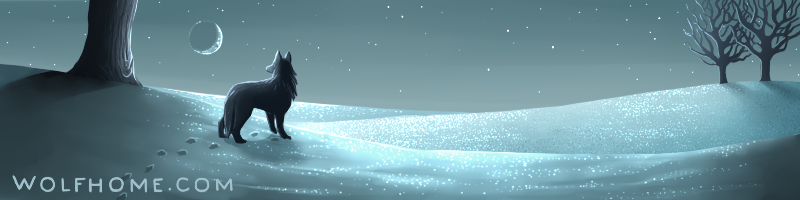MALWARE AND SPYWARE TIPS!
I hear people on here talking more and more about viruses, but nobody seems to understand that Malware is a real problem these days too, and the symptoms of Malware can look very similar to that of a virus. Without some form of malware protection you're leaving yourself wide open for a very bad day. I'll explain the difference between malware, Adware, spyware, and viruses in this post and link to some resources that will help you avoid any future problems you may experience.
First the one that's least known.
Malware:
Malware is a very general word for software that deliberately harms, restricts, alters, or stops your computer from working properly where the true purpose of the download or installation is hidden or difficult to find and not clearly explained to the user. The user does not give permission for installation and use. Malware includes adware, spyware, tracking cookies and infectors (worms, viruses, Trojans, backdoors, toolkits). The basic rule for safety is to use both updated anti-spyware and anti-virus software.
Malware can arrive through an internet download, as an email link or attachment, as a file sent between users of instant messaging, social networking communities, peer-to-peer file sharing programs, online games, online video games or chatrooms or a link to a malicious webpage. Sometimes when someone downloads a "free" program from the internet, whether the program is for access to a restricted website, to play a game, or to use a peer-to-peer file sharing program, there can be compensation for the privilege of downloading the free software. This compensation can be:
Indications of Malware
Indications that some kind of malware is probably installed on your computer can be:
- The browser’s home page keeps changing
- Pop-up advertisements appear when your browser is closed, pop-ups immediately begin when you connect to the internet or the amount of pop-up advertisements is way too much.
- Strange icons appear on your desktop without your prompting or knowledge of the program
- The computer light is blinking (meaning that your computer is processing information) at unusual or unexpected times. This is difficult to observe with broadband since there is not a visual difference between incoming and outgoing data.
- Your browser settings keep changing, including the webpage you designate as your internet start-up page
- Files are uploaded or downloaded without your prompting or permission
Adware is pretty self explanatory so I won't say much about it.
Adware:
Adware displays advertisements directed to your individual preferences based on websites you visited online, individual buying choices and the configuration of your computer’s hardware and software. This is not different than looking at an article of clothing in a store and someone continually puts a competitor’s item in your view. Adware can track your online activities, collect your web surfing habits, email addresses, and purchase preferences. It can also gather information about the hardware and software installed on your home computer and sends that information to marketers.
This monitoring can include where you go, where you shop or your web browsing preferences and habits. Companies find this information useful so they can generate advertisements customized specifically for your interests, likes, and dislikes. Adware is generating much discussion about balancing the responsibilities and rights of companies and the privacy of customers. So, be sure you read and understand all agreements before accepting them.
Spyware is probably the most known infectious type of software after virus but it's good to know exactly what it is.
Spyware
Spyware is tracking software that hides itself (runs in the background) and gathers information without the computer owner's or user's knowledge or permission for the benefit of someone else. It uses the computer owner's internet connection without permission to send the collected information to whomever the tracking software designates. This is the reason every home computer should have an invalid default internet connection. Spyware can compromise the safety of your passwords, logon information, financial, or personal information. Information collected can include your online habits and preferences (where you go, where you shop, for what, how much, how often, etc), each key you press on your keyboard, passwords, logon information, account and financial information, online correspondence and conversations or whatever information is stated in the agreement.
What spyware and malware have in common is the ability to collect and distribute your personal information without your permission. Malware can also send and make computer resources and information available to unknown recipients or remote users without your knowledge or permission. Both spyware and malware are possible methods for identity theft since the computer owner or user does not know about or does not provide their permission for the installation and use of the hidden program or file.
Unauthorized software installation without the computer user’s or owner’s permission can include:
- Programs designed to help steal personal user information to commit identity theft without the user or owner of the computer providing their permission to do so.
- Botnets – an unlimited number of computers infected with a program designed to simultaneously attack another computer or network without the knowledge or permission of the owner of each infected computer.
- Disabling security without the computer owner or user providing their permission
- Endless loop pop-up advertisements or adware when the computer user or owner does not deliberately activate the software either through an installed program or through understanding an End-User License Agreement.
- Denial of Service attacks
- Modem Hijacking – the computer user can incur financial telecommunication charges without their prior permission
- Changing browser settings without the computer owner’s or user’s permission
- Evading uninstalls by deceptive or unfair means
- Falsifying options for uninstallation
- Installing personal and financial information collection features without the computer owner’s or user’s permission
- Installing keystroke logging software on a computer used or owned by someone whom you are not responsible for their safety and conduct .
Guidelines to Avoid Spyware
Follow internet safety guidelines including:
- Not opening emails or email attachments from unknown senders
- Block or don’t click on suspicious pop-up windows
- Don’t open files that are more prone to be associated with malware such as .bat, .com, .exe, .pif, .txt.vbs, .htm.exe or .
- Don’t download or execute applications from untrusted sources.
- Use updated anti-virus and anti-spyware software regularly.
The most well known and last topic is a computer virus. Most of you should already know what they are so I'll keep this part short and simple.
Virus:
A computer virus is a small software program that spreads from one computer to another computer and that interferes with computer operation. A computer virus may corrupt or delete data on a computer, use an e-mail program to spread the virus to other computers, or even delete everything on the hard disk.
Computer viruses are most easily spread by attachments in e-mail messages or by instant messaging messages. Therefore, you must never open an e-mail attachment unless you know who sent the message or unless you are expecting the e-mail attachment. Computer viruses can be disguised as attachments of funny images, greeting cards, or audio and video files. Computer viruses also spread by using downloads on the Internet. Computer viruses can be hidden in pirated software or in other files or programs that you may download.
symptoms of a computer virus:
- The computer runs slower than usual.
- The computer stops responding, or it locks up frequently.
- The computer crashes, and then it restarts every few minutes.
- The computer restarts on its own. Additionally, the computer does not run as usual.
- Applications on the computer do not work correctly.
- Disks or disk drives are inaccessible.
- You cannot print items correctly.
- You see unusual error messages.
- You see distorted menus and dialog boxes.
- There is a double extension on an attachment that you recently opened, such as a .jpg, .vbs, .gif, or .exe. extension.
- An antivirus program is disabled for no reason. Additionally, the antivirus program cannot be restarted.
- An antivirus program cannot be installed on the computer, or the antivirus program will not run.
- New icons appear on the desktop that you did not put there, or the icons are not associated with any recently installed programs.
- Strange sounds or music plays from the speakers unexpectedly.
- A program disappears from the computer even though you did not intentionally remove the program.
As you may have noticed some of the symptoms between spyware, malware, and viruses are the same. That's why it's a good idea to have software that will scan all your computer for all of them. Now I will list some free software that I've personally used. I've linked these before in another post I believe, but just to make sure I'll post them again here.
the best Malware scanner is MalwareBytes:
http://dw.com.com/redir?edId=3&siteId=4 ... 320cfd36ba
the best spyware scanner is Spybot Search and Destroy:
http://dw.com.com/redir?edId=3&siteId=4 ... 046b26737f
the best virus protection is Avast antivirus:
http://dw.com.com/redir?edId=3&siteId=4 ... 5f11a15bf8
**This post was originally created by Mif - thank you Mif!**